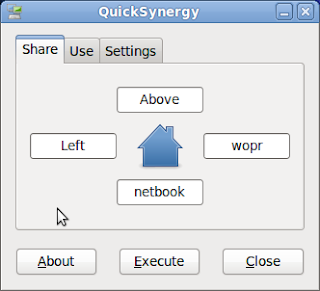
In Ubuntu QuickSynergy can be launched from the Applications->Accessories in Fedora (at least the version I’m running) it is under Menu->Internet for some reason.
To share a keyboard and mouse simply give each side a name and click “Execute” on the share tab from the machines keyboard you want to use. On each of the clients clients click the use tab, enter the IP of the host, put the name of the screen and again click execute.. It really is as simple as that.
Tip: Once you have it set up and working you can run “ps ax” and see what command it uses if you want to run it manually in the future.
No comments:
Post a Comment